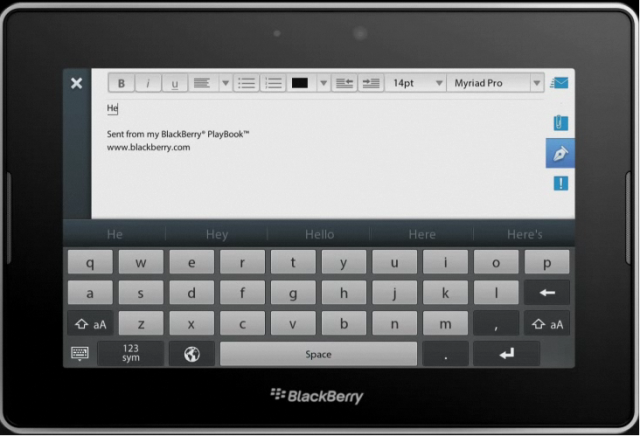There's the basic mouse and keyboard stuff. There's separate buttons fir right and left clicks, as well as the middle mouse buttons. There's also arrow keys, control, and although buttons. Probably the most useful part of this app is the file browser. The file browser let's you open files on the pLaybook so that it reads in the computer. For people with one monitor this could be really useful. You could be browsing files or videos and use the playbook as the playlist to easily move through files.
The app cost three dollars. I feel it's easily worth that. When I buy apps I usually compare the price of the app to the same dollar amount of food. In this case I would rather have an app I can useeveryday then a large fries.
Im thinking about trying out a remote desktop app next.
The app cost three dollars. I feel it's easily worth that. When I buy apps I usually compare the price of the app to the same dollar amount of food. In this case I would rather have an app I can useeveryday then a large fries.
Im thinking about trying out a remote desktop app next.